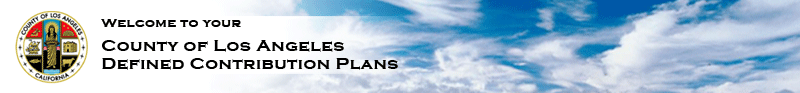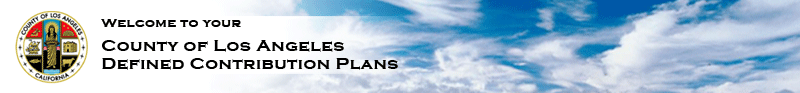Our Web site supports the most recent version of the following browsers:
Microsoft Internet Explorer
Netscape
Note: Beta and release candidate software are NOT supported
(this includes browsers and operating systems), if you have an issue with
a beta version browser or operating system, please contact the manufacturer.
Our Web-based account services utilize the latest security technologies available.
Users connecting to our Web site should have a compatible web browser to take
advantage of the security facilitated by 128-bit SSL Server Certificates.
Note: If you are utilizing one of the above browsers and are still having difficulty,
please ensure that you have SSL enabled on your browser.
Internet Explorer
- Open the Tools menu, select Internet Options.
- Select the Advanced tab, scroll down to the Security section, where you
will find a checkbox for SSL 3.0, make sure the box is checked.
Netscape
- Open the View menu, select Preferences.
- Select the Privacy & Security section, then select the SSL section.
- Ensure that Enable SSL version 3 box is checked.
Note: After changing SSL settings on your browser, it
may be necessary to close your existing browser window and open a new one.
We recommend a set of minimum hardware requirements and system/monitor configuration to use this site effectively.
This Web site was designed to be viewed at a screen resolution of 1024 x 768 pixels.
For this site to function properly, JavaScript must be enabled. To do so, please select your browser below to receive instructions.
- Internet Explorer 5.5 or higher
- Netscape 7.0 or higher