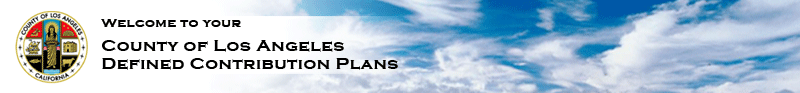
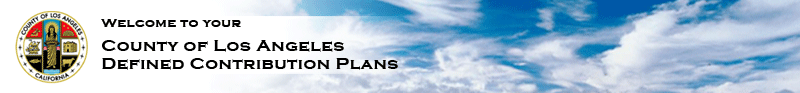 |
||||||||||||||||
|
|
|
|
||||||||||||||
|
|
|
|
|
|||||||||||||
|
|
||||||||||||||||
|
|
|
|
|
|
|
|||||||||||
|
|
|
|
|
|
|
|
|
|
|
|
|
|
|
|
|
|
Wireless Account Access
Please read the following information that will help you get started on accessing your account information on
countyla.gwrs.com using your wireless device. Features available on the "Wireless" site include Wireless devices supported:
Getting connected
First, determine if your wireless device is Internet enabled. Not all wireless devices are Internet-enabled. If you own a handheld device listed above it must be equipped with a browser and activated through a subscription to your carrier's wireless data service plan. To make sure your device is Internet-enabled, check with your service provider. If you would like to purchase a device please see your local computer retail store for more information on the range of devices available. Please keep in mind the devices we support when you are choosing a device to purchase. Accessing the Web site
For wireless PocketPC users you can access the site by typing countyla.gwrs.com in the browser. For wireless Palm Users follow the direction below Installing Query Applications:
Click here to download the wireless clipping to your desktop Now you can install to your Palm via HotSync
By default, query applications appear on your organizer in the Palm.Net category of the Applications Launcher. |